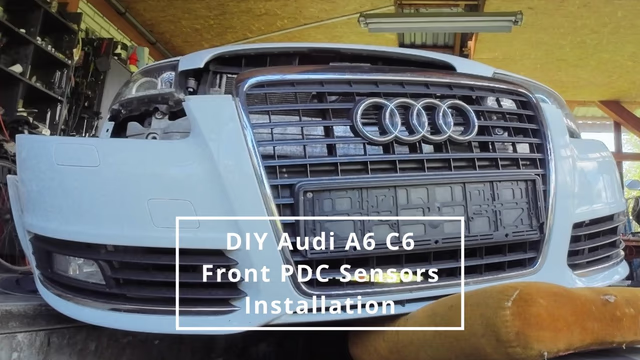Cool projects
Parking sensors
Retrofit
DIY Rear PDC Sensor Install on Audi A6 C6 Guide
DIY Rear PDC Sensors Installation Audi A6 C6
Want to upgrade your Audi A6 C6 with OEM rear parking sensors (PDC)? Here's a full DIY guide to installing rear PDC sensors, from painting to bumper wiring.
🎨 Step 1: Paint the PDC Sensors
- Use spray paint that matches your car color.
- Apply in wide, even strokes.
- Let it dry per the paint manufacturer's instructions.
- Apply clear coat similarly and allow full drying time.
🛠️ Step 2: Rear Bumper Removal
- If you haven’t already, remove the rear bumper. Check the dedicated video tutorial on this channel.
🕳️ Step 3: Drill Bumper Holes
- Use a small drill bit at the pre-marked cross locations on the bumper.
- Widen with a larger drill as needed.
- Use a heat gun to avoid cracking the paint during drilling.
- Ensure clean, precise cuts with a proper hole-making tool.
🧼 Step 4: Install PDC Holders
- Clean the area with IPA or similar solution.
- If PDC holders don’t fit snugly, trim off excess material.
- Stick holders in place and insert the sensors.
🔌 Step 5: Wiring
- Connect the PDC wires to the sensors.
- Route the main wire through the body hole (right side of bumper).
- This is where the PDC control module will go.
🔧 Step 6: Reassemble
- Reattach the bumper.
- Double-check that all sensors are connected and seated properly.
👍 Subscribe for more Audi A6 C6 DIY projects like this.
Enhance your ride with functional upgrades done right!