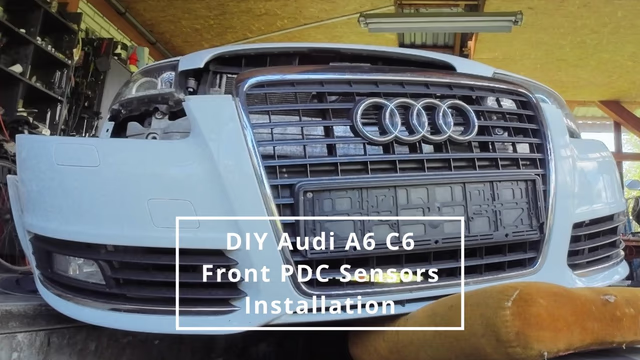VCDS
Upgrade
Retrofit
Parking sensors
Cool projects
Audi A6 C6 Parking Aid with Optical Display | OEM PDC Retrofit
Enhance your Audi A6 C6 by retrofitting an OEM Parking Distance Control (PDC) system with optical display. This guide covers the essential components, wiring, and VCDS coding for a fully functional visual parking aid.
🛠️ Required Components:
Parking Module (8-sensor support with graphics): 4F0 910 283 C. For additional rear-view camera support, use modules 4F0 910 283 E, G, H, or P.
🔧 Features & Integration:
The optical parking system displays a top-down view of your Audi with live sensor feedback, overlaying distance zones as the sensors detect nearby objects.
🧰 Wiring & Installation Tips:
- PDC Console Button Power: Tap into the blue wire from the ESP button for a 12V ignition power source.
- CAN Bus Integration: Route the CAN wires to the blue connector on the Convenience System Control Unit (located in the right side of the trunk).
- Trunk Power (+12V ACC): Tap into pin 21 of the same blue connector.
🖥️ VCDS Coding Instructions:
- Go to Module [76] - Parking Aid.
- Select 'Coding - 07'. To enable the optical display, change the second digit of the coding from 0 to 2.
- Example: Change 0?xxxxx to 2?xxxxx.
- Save the new coding.
- Enable the graphic display in the MMI under the 'Car' > 'Parking' menu.
This factory-style parking upgrade is a cost-effective way to improve safety and functionality. 🔔 Subscribe for more Audi DIY tutorials.